About StenoToppers
StenoToppers are a 3D printed keycap set made to optimize a mechanical keyboard for stenography. They are intended for use in conjunction with Plover, the stenotype emulation software. StenoToppers augment Plover by making steno much more comfortable.
Aligns the rows
Less slant: more ergonomic
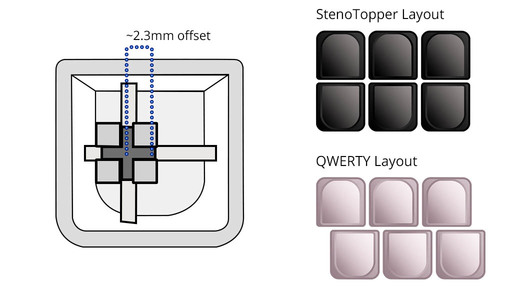
Reduces keycap tapering
Brings them closer, easier to chord
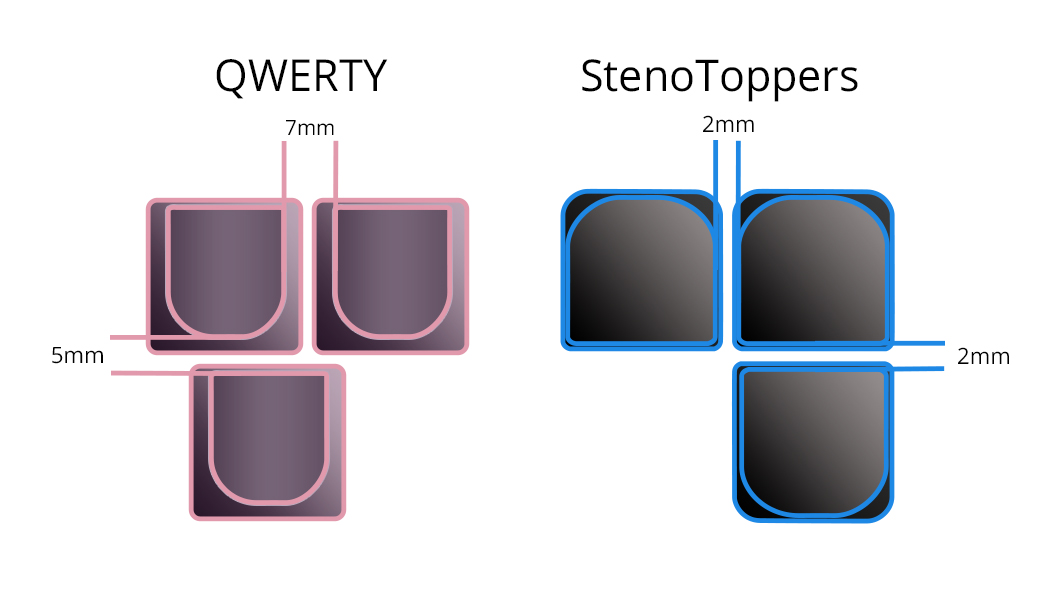
Raises the steno keys
No more painful spacebar dodging
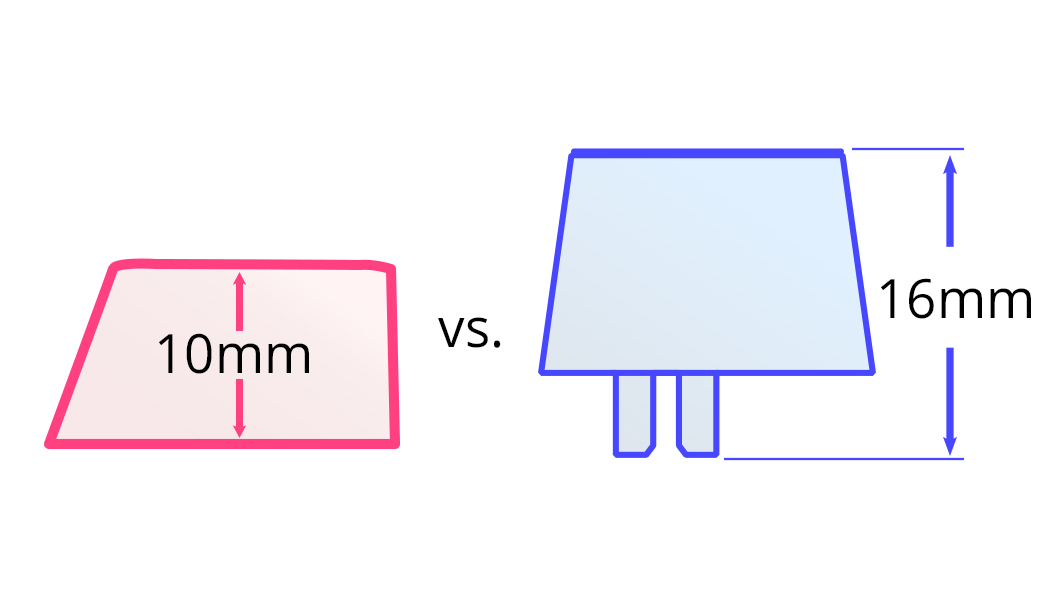
Why you need StenoToppers
As it stands, QWERTY was designed to make it difficult to press multiple keys at once. This is good for normal typing, but since the whole idea of the stenotype is to press multiple keys at once, we clearly have a problem. StenoToppers and other similar solutions (like the Laser-cut Keytoppers) are designed to counteract the problems with QWERTY's anti-chordal design.
Using the methods shown above, StenoToppers help you reclaim your ergonomic advantage.

How to print some
Currently, StenoToppers are only available through 3D printing. If you already have access to a 3D printer, then you should be able to download the models from above and print them for negligible cost (about $3 worth of filament, duration of 12 hours).
If, like the rest of us, you don't have access to a 3D printer, you will need to use a 3D printing service like Shapeways (costs about $110, then shipping). When using Shapeways, you can upload and configure the models yourself or you can use the ones already uploaded for free (well, there is still the massive print cost). Other services may be marginally cheaper.
Online printing is very expensive and there's limited purchase security. What if something goes wrong with the print? When pushing $100, you might want to look around carefully for other options. Maybe you can pay a friend to print them for you? Look around for a friendly maker space&em;we're sure they'll happily accommodate you. If you always wanted a 3D printer, but could never justify the initial outlay, now's your chance!
Here is an overview of the steps to print some StenoToppers on your own printer:
- Download the models zip file above
- Locate the
standard-keycap.stlfile - Load this file into your slicing software and do a draft-quality test print
- Confirm that the keycap fits properly. If not, make sure you have calibrated your printer and go back to step 3
- If all is well, print another draft and confirm that they align properly and don't clash
- Finally, locate the
final-print.stlassembly and print it at your desired quality. - When the print is done, spend a bit of time cleaning up the models and polishing them off. Refer to the fitting guide for more detail.
- Enjoy your brand new StenoToppers!
For more information, have a look at the Github repository.
